My main screen is where all my "Business Apps" are I like them all close together and easy to get to. And yes the background is a picture of my husband and I, it was actually one of our engagement pictures that Rebecca with R&J Studios took.
1. Informant HD - I bought this calendar app because I wanted to incorporate my buisness, personal, family, kids and holidays all in one. This one allows me to color code and set up different calendars for each thing, I love it. Plus I love that it looks like a real calendar....I can set up task lists and it just helps me to be so organized with business and personal. I have it right at my finger tips when I'm on the phone with a client, no more scheduling a session when my daughter has a Volleyball game.
2. Portfolio - I loaded all of my galleries that you see on my website. I can play them as slide shows or if I want to set up a specific gallery for a client presentation I can do that as well. It's a great way to show off my work any time. You can upload your logo and it shows perfectly.
3. Evernote - I set up personal notes and I create inspirational files. I save just about anything I need or think I may need. I can save websites or links. I saved an inspirational folder on country maternity sessions, I can go back and look at as I need to. You can organize by notebooks, you can set up tags, you can save just about anything you think you might want to look at later.
4. Easy Release - This app also comes on the iPhone but for me I think it is way better on the iPad 2. I can input all my of my client's information, customize my release, take a picture of the client, have them sign and email it to them and myself....making it completely paperless. Once I email it to myself, I open it, save it and then add it to Dropbox and ta da it's on my iPad and my desktop computer anytime I want to pull it up.
(I'll talk about Dropbox here in a few)
5. Dropbox - This app is a life saver and I am just amazed at how easy it makes things. I added the FREE app to my iPad and the I also downloaded a version to my desktop. I created folders on my desktop and copied images into each folder....then I go to my iPad and then WOW they are available there. It's crazy! I can then load the images into Portfolio or Evernote or into Goodreader or even into Sign My Pad. (keep reading for information on all the apps I just mentioned)
6. GoodReader - With this app I can load up PDFs and read them or save them and email them as attachements to clients. I edit PDF contracts in Sign My Pad (I promise to talk about this one) and then I go to GoodReader and email them out to a specific client. I save all my Session Pricing, Credit Card Authorizations (so I can run them in Square) Print Pricing and even wedding infomation and anytime a client emails or calls and requests info I have it right there in my hands to shoot out asap.
7. Quick Sale - This app is great for invoices, I set up catagories like Sessions, Prints, CDs, etc. All I do is add a client in and select what I am charging them for, I can record when they give me a retainer and when they pay me completely. It allows me to email it to the client so they can pay me or email it to them afterwards and it show PAID accross it. I also can email it to myself if I want to put it on my desktop. I am and excel girl, I have created budgets and all of my business account in spreadsheets, I like my system and I just reference these invoices when I need to.
8. Sign My Pad - Probably the best app, I can pull in PDFs from my goodreader or dropbox and edit them, I can type names, address, amounts, dates etc. I can even add my signature, then save it. If I am with a client and they didn't complete or bring me the Portrait Agreement that I emailed them, well I have another copy on my iPad and they can sign it right there in front of me before we do the photo session. Again, I'm paperless, I save it, put it back in Dropbox and there you go it's on my desktop and my iPad.
9. Square - I can take credit card right on my iPad, swipe them and even let the client sign right there. I use the credit card authorization as my back up if I take the payment over the phone and have to just key in the card info. It will then email or text the receipt to myself and my client. I love paperless.....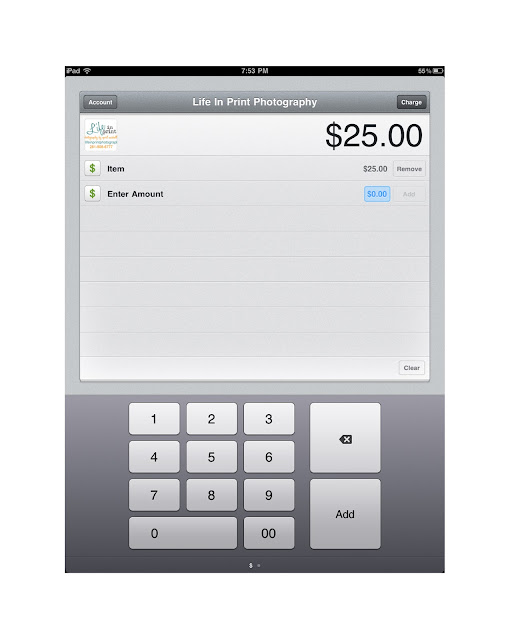
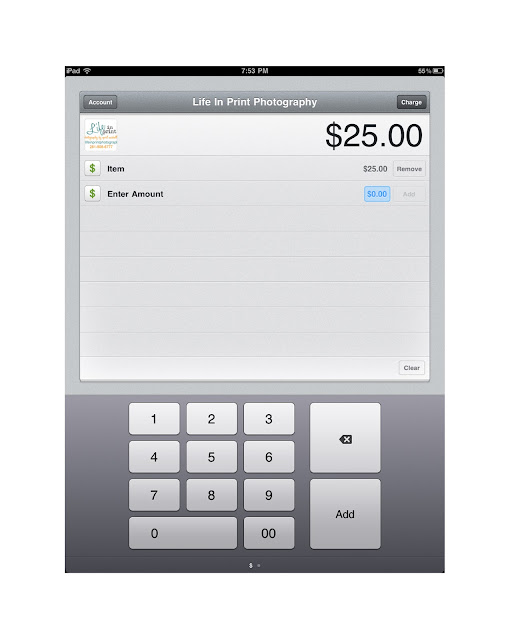
10. Penultimate - This app is great to use if I am on the phone, listening to a message or in front of a client to take notes. I can write directly on it and save the pages, even email them out. I have different notebooks, one for "Just Whatever" one for "Photography" one for "Scrapbooking". I use it to write down phone numbers, appointments and even sketch some things.
So, that about sums it up, oh, there are a couple of apps that were already on the iPad that I do use, for instance the Contacts app, I list only clients. That way I can easily add them to any of my other apps without having to type them all out. I keep the Calendar app as well because I like how the date shows, so with a quick glance at my screen I always know the date.
I hope this helped some one or enabled them to go buy an iPad, I'm sure some of these apps could work for other business or at least it gives you some ideas on how an iPad can really be beneficial when running your own small business.







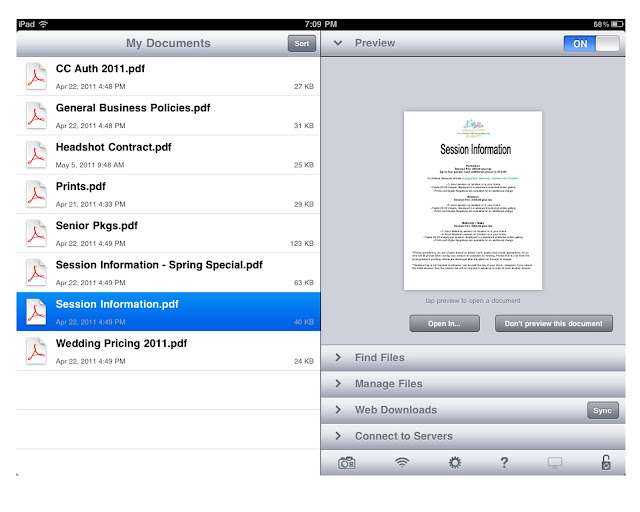
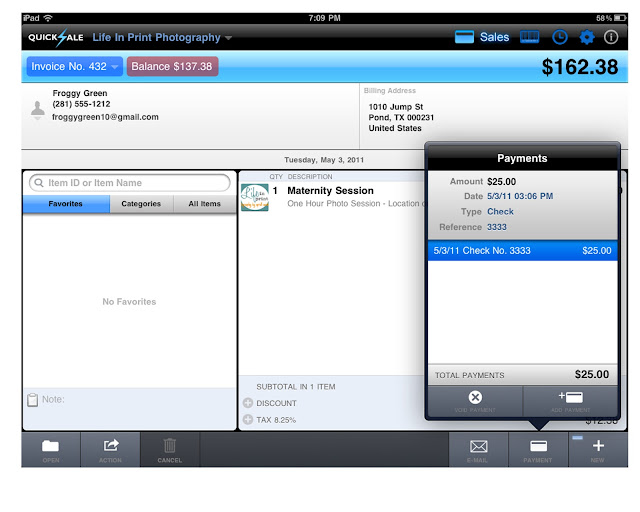



4 comments:
Neat April! Who even knew that thing was useful as well as fun? I sure wish I needed one!!!!!!
Jill
(visiting from 2peas)
Just downloaded 3 new ones you introduced me to - I am loving my new ipad! :)
Wow! What a fantastic collection of information. Just what I need. Thanks for sharing. I will be back many times, I am sure.
THANK YOU! I just purchased the ipad for my business and your blog post has been incredibly helpful.
Post a Comment